The noun Project
It is Free
بالمجان
It suits your needs because it is clear.
يلبي احتياجاتك لكونه
واضح
·
Step1 Create an
account.
الخطوة الأولى أنشئ حساب.
·
Step2 Go to Search and search for any word for example (hands)
Which will fit into the subject you are
writing about or doing.
الخطوة الثانية تذهب إلى البحث وتقوم
بكتابة الكلمة المراد إنشاء صورة لها مثال( ......) التي ستلائم الموضوع .
·
Step 3 Save after
saving the picture, it gives you the name and site of the designer if you want
more on the same subject or liked his /her work.
الخطوة الثالثة الحفظ ز بعد حفظ الصورة سيظهر لك اسم وموقع مصمم الصورة. إذا أردت
الحصول على أكثر من صورة من نفس المصمم أو يمكنك أيضا اقتصاص هذه المعلومات وإبقاء
الصورة فقط.
After saving, it gives you
the attribution and you can get the links.
It's a great resource for
you to design a project(lesson)
مصدر جيد لاختيار وانتقاء التصاميم عند اعداد مشروع أو درس معين.
PNG = for small icons can be used in pictures and so on.
SVG= for bigger icons like big size designs and logos
To change the color you
need to upgrade the account.
لتغيير اللون يجب ترقية الحساب
You can use it on your mobile,
laptop, or desktop
تستطيع استخدامه من الكمبيوتر المحمول أو المكتبي أو من الجوال
There is a free version and
a paid version
يوجد صيغة مجانية وأخرى مدفوعة
You can edit, download, and
change in colors in writing styles
امكانية التعديل أو التحميل وأيضا تغيير ألوان الكتابة
You have to create an
account
يجب تسجيل حساب
you can search for some words related to the picture or design you want to make
تستطيع البحث عن بعض الكلمات الدالة على الصورة أو التصميم المراد العمل عليها
edublog
تشجع التفكير والتعاون
أحد منازل التعلم والمشاركة
الواجبات، والتقويمات، والموارد الأخرى
Safe
platform with important rules
منصة آمنة مع قواعد مهمة
Create an account
التسجيل في الحساب
designs qizzes
تصميم الأسئلة
you can make virtual classes with your students.
تستطيع عمل فصول افتراضية مع الطلاب
يوجد ايقونتان احداهما للمعلم والأخرى للطالب ولكل منها خصائص معينة.
As a teacher you a few options
to decide weather you control the pase of the quiz and time to take them from 1 question to another or to give them their own time to finish their questions and pass on from one to another
to decide weather you control the pase of the quiz and time to take them from 1 question to another or to give them their own time to finish their questions and pass on from one to another
كمعلم يوجد بعض الخصائص من بينها يمكنك التحكم وبحركات الطلاب واجابتهم للأسئلة على الموقع والمضي معهم خطوة بخطوة,أو يمكنك أيضا اعطاء الطالب الحرية في التنقل بين الأسئلة ضمن وقت معين .
Features/خصائص
evaluate students and make it easy for the teacher
تقييم الطلاب وجعله أسهل للمعلم.
Teachers can get the resaults faster
امكانية الحصول على النتائج بسهولة وسرعة .
Teachers can get positive feedback
مقدرة المعلم على لحصول على ردة فعل ايجابية تغذية راجعة.
Reduce the amount of paper
التقليل من استخدام الأوراق.
you can share your work with other teachers
امكانية مشاكة العمل مع معلمين/ معلمات آخرين
Teachers can choose the kind of questions the like to use with the students
امكانية اختيار نوعية الأسئلة المراد وضعها للطلاب
for students they have a few options also to check their resaults or profile
للطلاب بعض من الميزات منها القدرة على معرفة النتيجة
for more information
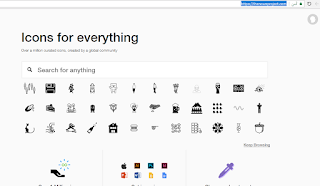










ليست هناك تعليقات:
إرسال تعليق